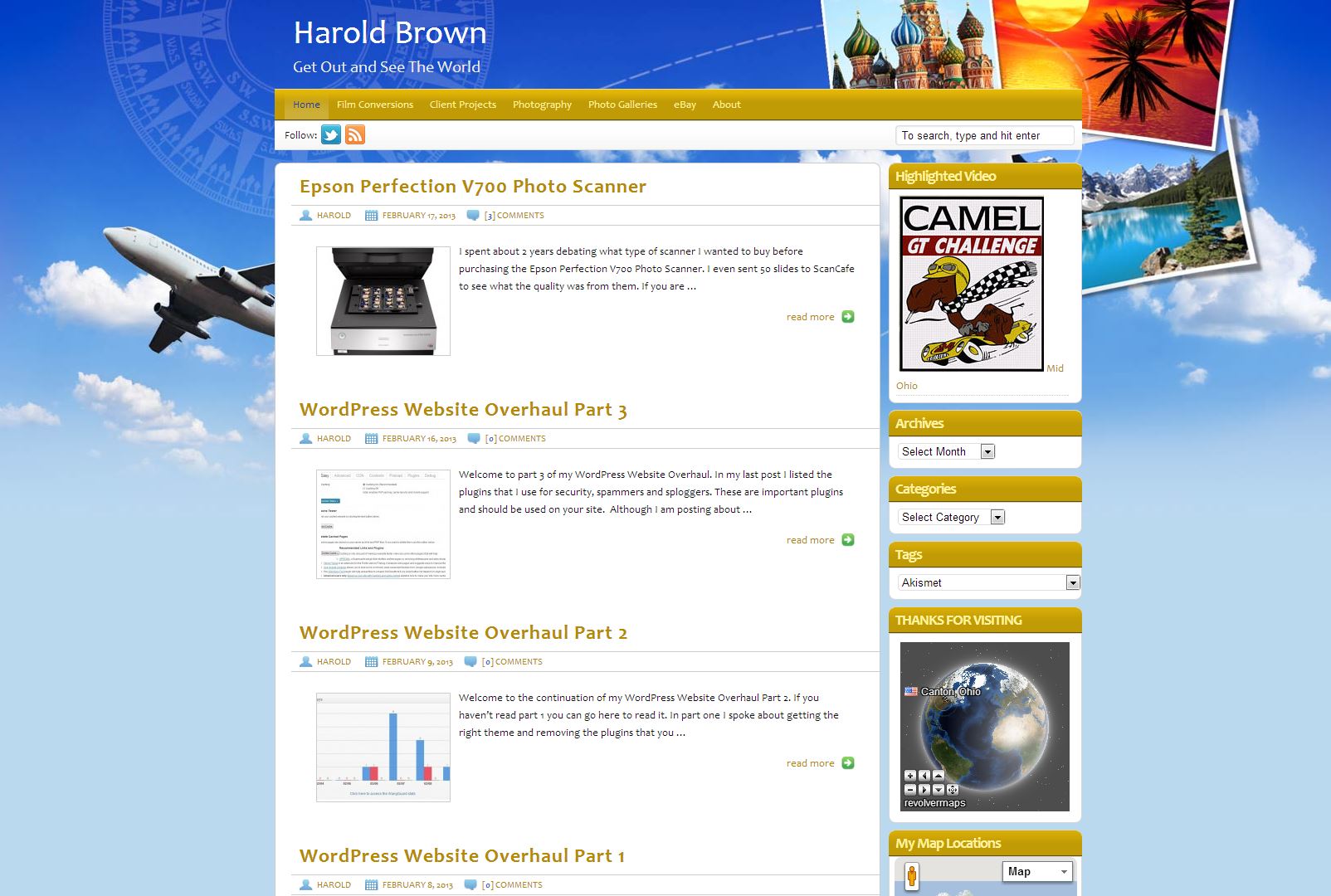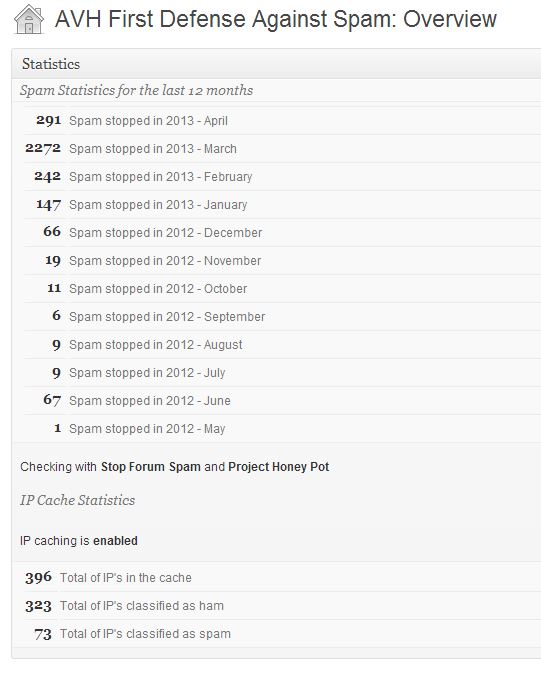If you have been considering Adobe's Lightroom or have Lightroom you will probably want to take advantage of the Keyword List that is made available to you. If you are like me, you are probably wondering where to start. Once you figure out where to start you need to figure out where you end it as well. In this post I will review my Keyword List and how I arrived at the list I created.
The first thing to consider is what is important to you. For example I like to identify all my family and friends in my photos. That helps me locate pictures of them very quickly. So I created a high level keyword "People", and under "People" I create two keyword tags called "Family" and the second called "Friends". Everyone's name that I add either appears under "Family" or "Friends". If they don't fit into these two categories I just add the name under "People". For example I have several photos with Desmond Tutu in them. He isn't family nor a friend so I placed his name under "People". The format that I use is "Last Name First Name". Example; "Tutu Desmond". Just a space separates the last name from the first name. I use the last name first so family members group together.
 The second keyword I created was "Places". I like to keep track of where I have been and where the picture was taken. I do this via GEO Tagging and keywords. Under Places I create keywords for each country I have pictures from, and within country I have States, Providences or regions. Typically at the lowest level is the city or possibly a state park. In the photo to the left you will see the high level structure. You can also see that I have a couple of keywords remaining that I created before I put in the final structure I described. It is very easy to get the remaining pictures in the correct keyword list. Since many of my pictures are published to my website via Lightroom it does require me to republish the pictures which Lightroom makes very easy.
The second keyword I created was "Places". I like to keep track of where I have been and where the picture was taken. I do this via GEO Tagging and keywords. Under Places I create keywords for each country I have pictures from, and within country I have States, Providences or regions. Typically at the lowest level is the city or possibly a state park. In the photo to the left you will see the high level structure. You can also see that I have a couple of keywords remaining that I created before I put in the final structure I described. It is very easy to get the remaining pictures in the correct keyword list. Since many of my pictures are published to my website via Lightroom it does require me to republish the pictures which Lightroom makes very easy.
 A third keyword grouping I created is called "Transportation". I have created a keyword for everything that I have a picture of including an ox cart. I don't track information on sedan or coupe, nor do I keep track of motor size. I try to go down to the model level if I know it otherwise I go up a level. The picture on the left shows you a break down on a few of my keywords under "Transportation". Independent of "Transportation" I have individual keywords for each of the cars I have owned. So I am able to call up every picture I have of my 1964 Chevy Belair. Keyword "1964 Chevy BelAir".
A third keyword grouping I created is called "Transportation". I have created a keyword for everything that I have a picture of including an ox cart. I don't track information on sedan or coupe, nor do I keep track of motor size. I try to go down to the model level if I know it otherwise I go up a level. The picture on the left shows you a break down on a few of my keywords under "Transportation". Independent of "Transportation" I have individual keywords for each of the cars I have owned. So I am able to call up every picture I have of my 1964 Chevy Belair. Keyword "1964 Chevy BelAir".
The other main Keyword List that I have is "Wildlife". Under wildlife I have Birds, "Bugs and Insects", Domesticated, Fish, Mammals, and "Reptiles and Amphibians". Man is not an animal nor would I consider him wildlife. They appear under "People".
I also have a Keyword List for "Flowers & Plants" but it isn't as large as the others. Mainly because I don't know all the names of the various plants and I haven't decided to take up learning all of that.
I do have a few other smaller Keyword Lists for Season, Weather, Weddings, and Style (landscape, panorama, aerial), Time, Water (Bay, Creek, River, Fountain, Lagoon, etc).
As I mentioned you can take keywords too far, but you need to consider how you might want to locate one of your favorite photos. In my Lightroom catalog I have 39,604 photographs that span over 50 years. I need good keywords to help me locate what I want. After that it is about discipline and adding the keywords to your photographs, or creating new ones.
Please comment below if you want to share your Keyword List strategy.
Get out and see the world, and take a picture while you are at it.