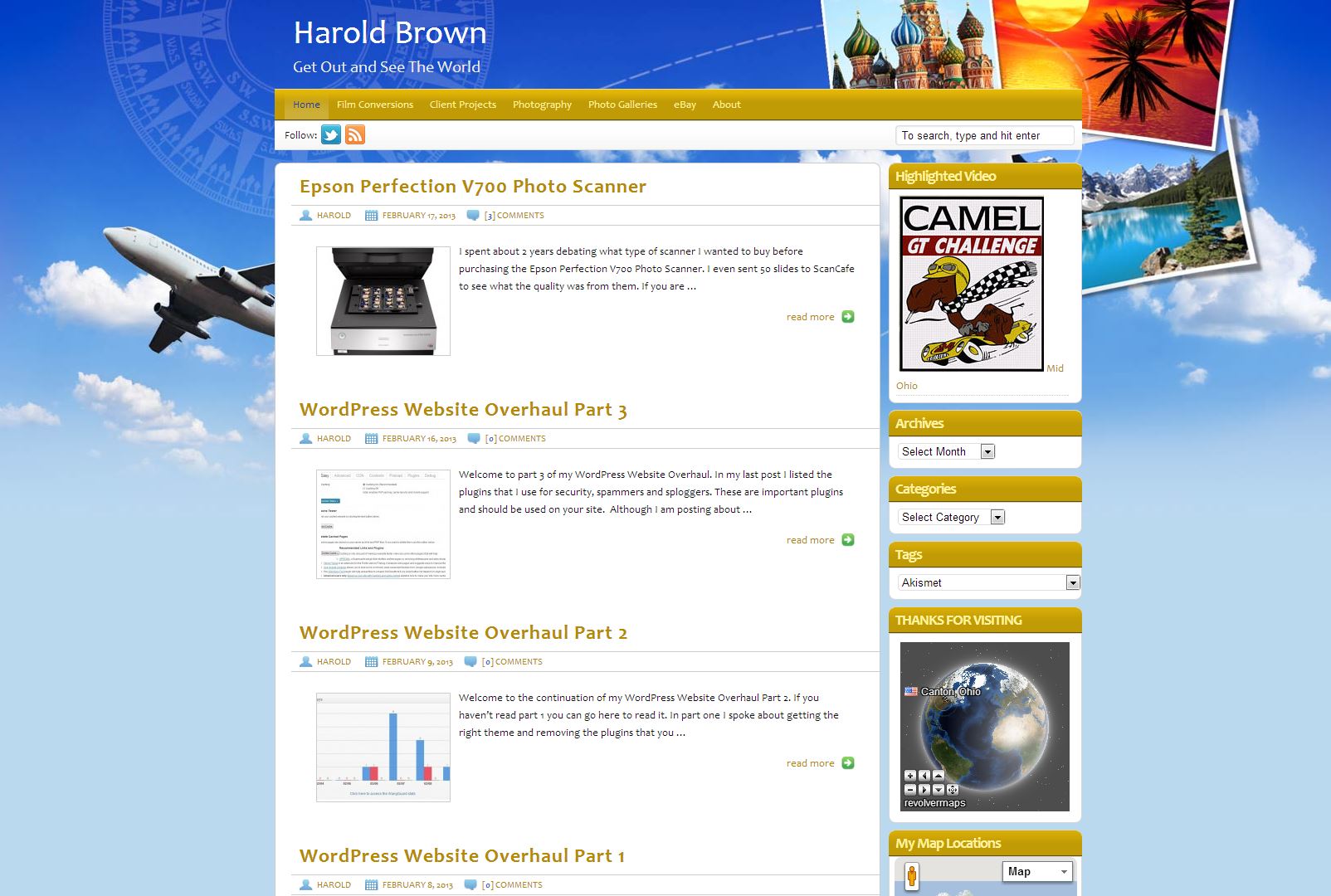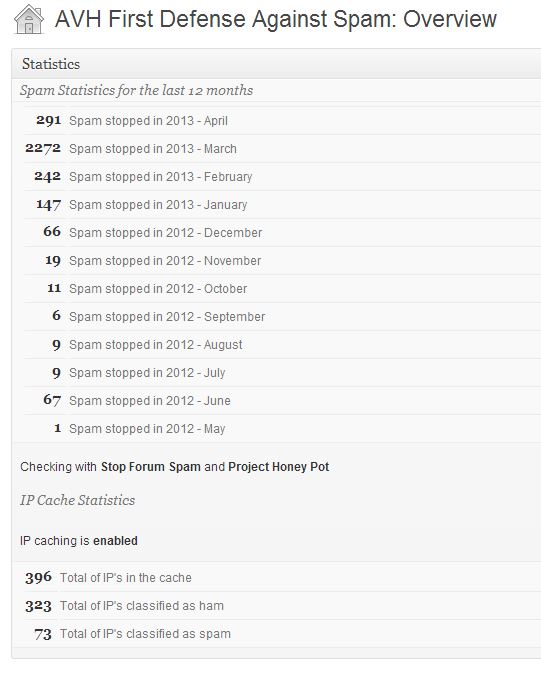It has been two months since I posted my Wordpress Website Overhaul 3 part series and I thought I should do a follow-up to that. Making sure your site is functioning just the way you want it, is an on going effort. So I thought I would provide some stats and also let you know what I removed, what I added and also cover a couple of things I didn't mention last time.
In my first post I mentioned how I had used multiple Themes and finally selected one that I like based on some functionality that it brought along with it. That is a good way to go, but you should also consider that relying to much on that functionality can eventually be a curse if you decide you want to change Themes down the road. I like the built in Google Maps functionality the Theme brings, but you can get that functionality without needing it in the Theme. Just something to think about.
There is generally a lot of chatter about how many plugins you should use and I mentioned that I use P3 (Plugin Performance Profiler). The reason I use it, is that it helps me to compare the efficiency of plugins of similar functionality. I can make a better choice if I know all of the pros and cons of each plugin. Not all developers understand performance tuning. That typically takes some time and skill to develop. I currently use 33 plugins on my site. I don't see P3 being a plugin that I keep active on my site, rather download it when I need it.
After 2 months of running NoSpamNX it had not caught a single thing, and after posting this information to the support site I receive no input from the author other than to mark my question as resolved. I noticed there was more support from members than the plugin author. So no results, no answers or help, it is gone. I deleted it from my plugin list since it wasn't doing anything.
Next up for my follow-up series was looking at the firewall plugin that I was using. In this case it was WordPress Firewall 2. It had not been updated for a long time and my site has more recently been getting hit harder and harder with spam traffic. There were times my site was being blocked by the plugin thinking it was a SQL Injection Attack. In reality it was me at Best Buy viewing my site from one of their laptops. Another case it was sending emails every half hour for over 2 days from the same IP address. There was no sign that it would ever stop. I needed to get a new firewall plugin!
I decided to remove the "WordPress Firewall 2" plugin and replace it with OSE Firewall™, it is a single plugin but it also comes with OSE Anti-Spam™ (uses Stop Forum Spam IP address pool) and OSE Virus Scanner™.
The anti-spam feature is great and provides me with the extra coverage I was looking for after removing NoSpamNX. No need to look for a replace for it! The OSE Anti-Spam™plugin will allow you to set how aggressive you want it to be identifying spam. For those things it lets go by, I depend on Akismet and AVH First Defense Against Spam to catch. So far no spam has made itself seen on my site. It is either stopped or displayed in the spam area of my comments for review. My only comment is that OSE Anti-Spam™ doesn't provide any feedback on what it is doing unless you have emails sent to your inbox, so that is what I am doing. I get a lot of emails of type "Stop Forum Spam IP"! Right now I feel the combination of the three anti-spam plugins I have running are doing a fantastic job of controlling spam.
The OSE Virus Scanner™ feature of the plugin provides scanning for viruses. It also displays a security badge on the bottom right corner of your site providing information to your visitors that you care about the safety of your site and theirs.
My updated list:
For security and spamming I use several plugins and most likely this is something that I will look at from time to time and perhaps try a few new plugins. I currently use;
- Akismet
- AVH First Defense Against Spam
- OSE Firewall™ (includes OSE Anti-Spam™ and OSE Virus Scanner™)
- AntiVirus
- BulletProof Security
- Login LockDown (Updated 5/7/13: BulletProof Security added "Login Security" as a feature so I no longer use Login LockDown)
- Fast Secure Contact Form
- WangGuard
For those of you who like to see screen shots, attached are a few that I snapped for this article. You can see that March was a big spam month on my site. However, now that I have started to use OSE Firewall™ the AVH counts will be smaller, but only because the new firewall anti-spam is catching some of those spams now.
The new firewall can block against many types of attacks. If it detects an attack, a block page is displayed to the attacker. You also can test your sites firewall via a built in check in the plugin. This can give you peace of mind that your site is being protected.
I have not spent a lot of time discussing AVH but it is a great plugin and part of the trio of plugins I use for spam. It provides links in email communications that allow me to blacklist an IP with just a click. It will also notify me when some attempts to access directly the wp-comment-post.php.
A distributed denial-of-service attack? What's up with that?
I have not talked about the other plugins I use that personalize my site, those are very subjective. However, I will mention that I recently changed my view on social buttons. I originally liked displaying the buttons (Twitter, Facebook, G+, Pinterest) with counters, but more recently I decided that I don't want to add any overhead to my site that getting the counts brings with it. I recently switched to Simple Share Buttons and am very satisfied with the look and performance of the plugin. Check them out.
I hope the information above helps you in your ongoing work of keeping your Wordpress site up-to-date and if you think some of the plugins I mention could be of value to you give them a try. All are easy to use and provide good results.
Now back to my photo editing! Working on scanned negatives from December 1983. Enjoy life!