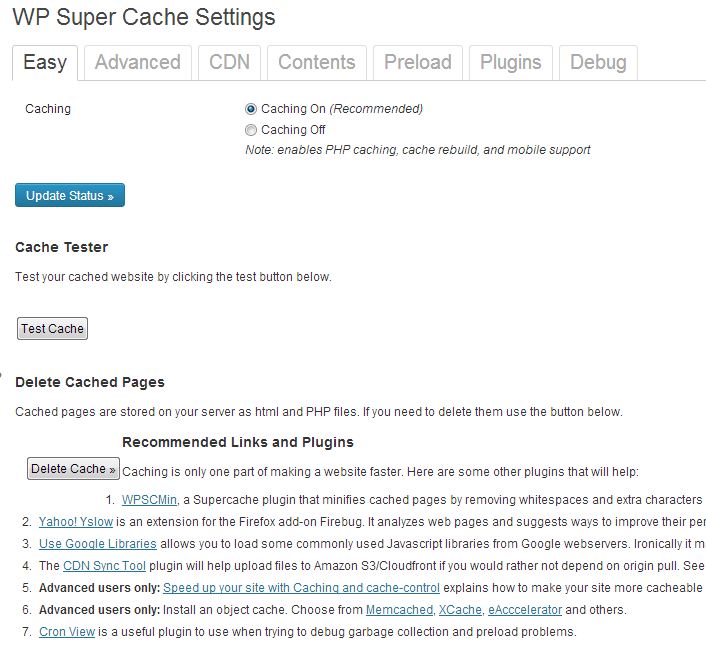Welcome to part 3 of my WordPress Website Overhaul. In my last post I listed the plugins that I use for security, spammers and sploggers. These are important plugins and should be used on your site. Although I am posting about my WordPress overhaul this is really an ongoing process that I do from time-to-time. After 2 years of my site being on WordPress it was time to review everything and make some changes. I will watch the stats on my plugins and make some changes as necessary, maybe I will be able to delete another plugin!
The next set of plugins that are import are the cache enabling ones. Pre-loading your pages to memory makes them much faster to load and can increase your rankings in search engines. More than that, your visitors won't be discouraged by slow load times and are more likely to take a look at your site. It isn't unusual that I will close out a tab in my browser if a site takes too long to load. I like WP Super Cache and it seems to play well with my other plugins. There are plenty of basic and advanced settings that when used can really speed up your site. I also use WP Widget Cache and Use Google Libraries. You may get both increased speed from Google Libraries as well as the latest javascripts hosted on Google helping to keeping your site up-to-date and conflict free.
[dropshadowbox align="none" effect="lifted-both" width="autopx" height="" background_color="#f1ca37" border_width="1" border_color="#dddddd" ]Some say plugins don't add to your sites load times....yes they can![/dropshadowbox]
Now that we have discussed the necessary plugins lets look at a plugin that I feel is second only
to the security ones. It is a plugin called P3 (Plugin Performance Profiler), and it is my favorite plugin. This plugin actually scans your site and plugins and provides a performance profile of your site's load time, and displays which plugins are impacting your sites load times the most. This is where you can make important decisions on which plugins to keep and remove/swap out. Not all code is created equal and not everyone can write efficient code. This plugin will help you understand what plugins take the longest to load and aid you in comparing similar plugins to one another. Make sure you take a look at this one, perhaps after seeing its analysis you will stop blaming your host for your sites poor performance.
A nice complement to P3 is Pingdom. Pingdom provides uptime monitoring and performance monitoring. I periodically visit Pingdom and check on my sites performance and compare it to the history of tests that I have done. Well worth the time it takes.
When adding plugins to your site do your homework and research what is available and when checking the plugins out don't forget to check their performance with P3 and Pingdom.
I hope you have gotten something out of my three part series about WordPress site building/plugin selection. Keep doing your research and revisit your site from time to time to see what improvements you can make.